Fortsæt med at bruge dit WhatsApp-nummer
Du kan ringe og sende beskeder til alle dine kontakter på WhatsApp, som om du var i samme land. Hold kontakten med din familie og venner.
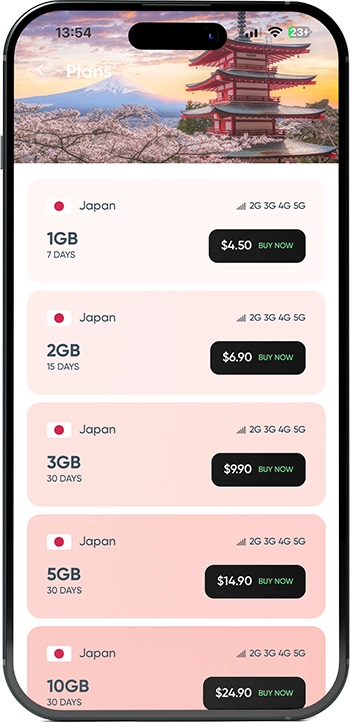
Denne eSIM giver kun dataadgang. Det er ikke muligt at foretage telefonopkald eller sende SMS. Du kan bruge apps som WhatsApp eller Skype til kommunikation.
Sørg for, at din telefon er låst op og understøtter eSIM-teknologi.
Installer eSIM før din rejse, men aktiver ikke dataplanen, før du når din destination.
Du kan ringe og sende beskeder til alle dine kontakter på WhatsApp, som om du var i samme land. Hold kontakten med din familie og venner.
Hvis du har travlt eller allerede rejser, behøver du ikke vente på leveringen af dit eSIM. Dit eSIM genereres med det samme.
At bruge eSIM er nemt, men hvis du har spørgsmål eller har brug for teknisk support, kan du kontakte os via e-mail eller vores 24/7 live supportlinje. Vi er her for at hjælpe.
Du kan dele dine data med din familie, venner eller andre rejsende. Du kan oprette et WiFi-netværk med din smartphone og forbinde flere enheder.

efga35
Må prøve
En app, der opfylder sit formål meget godt. At søge efter WiFi, uanset hvor du er, er altid et stort besvær, og denne app giver en god løsning 👍🏻